In a world where businesses deal with countless files every single day, having the right file management tool can make or break your team’s productivity.
Many companies waste countless hours searching for scattered documents, misplacing crucial files, and struggling to organize important folders. That’s where FilesToFolder stands out from other file management tools.
Whether you’re a small business or a large enterprise, FilesToFolder is built to keep your files neatly organized, easily accessible, and perfectly managed — while saving time, money, and effort. But what truly makes FilesToFolder different from the rest? Let’s explore its key benefits and why more teams, especially those using leading CRMs like Salesforce and Zoho, prefer this smart file management app.
- Perfect Fit for Popular CRM Platforms like Salesforce & Zoho
One of the biggest reasons companies choose FilesToFolder is its seamless compatibility with top CRM platforms like Salesforce, Zoho, HubSpot, and more. CRMs help businesses manage customer data, leads, and sales pipelines — but when it comes to storing related files, things can get messy fast.
FilesToFolder is built to solve this pain point. It automatically organizes documents, contracts, quotes, and other files into neat folders right inside your CRM.
This means no more switching tabs or losing files in random folders. Everything stays structured, client-wise, deal-wise, or project-wise — exactly where you need it, when you need it. That’s why FilesToFolder has become the go-to file storage and management tool for CRM-driven companies worldwide.

- Agentforce Enabled — Supercharge Salesforce
Another unique feature that sets FilesToFolder apart is its Agentforce integration in the Salesforce App. This powerful integration lets Salesforce admins and users automate folder creation, attach relevant files to records, and manage documents without leaving Salesforce.
With Agentforce, your sales reps don’t waste time manually uploading or sorting files. This means less manual work, fewer mistakes, and faster workflows. Everything is handled smoothly in the background. It boosts productivity, keeps data safe, and makes your Salesforce experience even better. Results.

- Cost-Effective Solution for Every Business
One of the biggest reasons why more businesses switch to FilesToFolder is its affordability.
While other file storage and document management tools come with heavy subscription costs or hidden charges, FilesToFolder delivers premium features at a price that doesn’t hurt your budget.
This makes it a perfect fit for small businesses, mid-sized companies, and large organizations alike. Plus, with clear pricing and zero hidden fees, you get exactly what you pay for — and more.
- Packed with Incredible Features
FilesToFolder doesn’t just organize your files — it transforms the way your teams handle documents every day.
Here are some top features that make FilesToFolder different from other file management tools:
- Automatic Folder Creation: Files are auto-organized into the right folders based on rules you set.
- Secure Sharing: Share files securely with team members or clients.
- Drag & Drop: Upload files instantly with a simple drag-and-drop interface.
- CRM Automation: Link folders directly with CRM records to keep everything in sync.
- Advanced search & filters: Find any document instantly with powerful search and filter options.
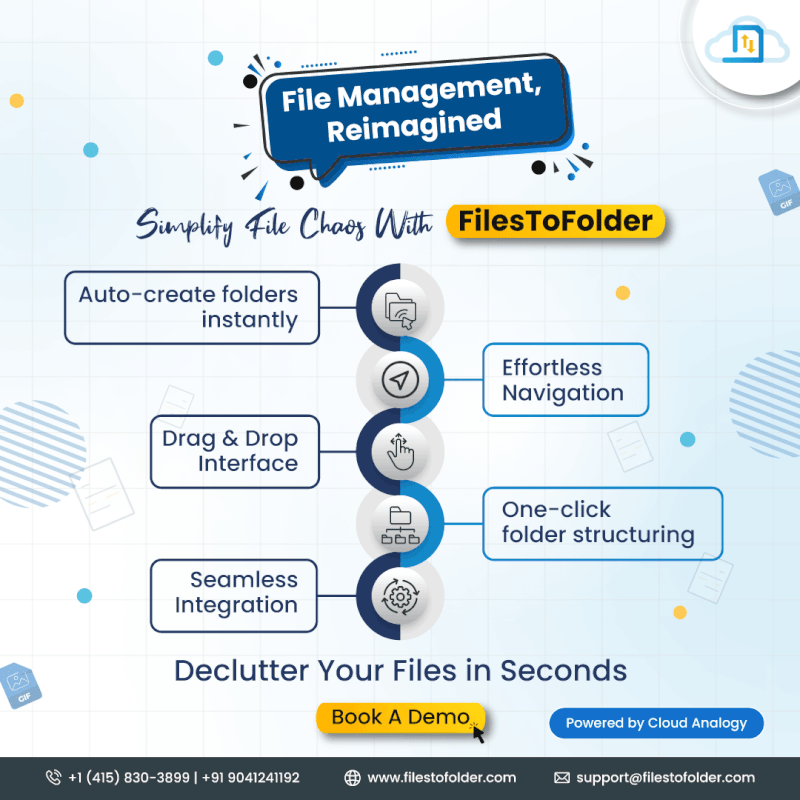
- Easy Setup with 24/7 Support
Switching to a new tool can sometimes feel overwhelming, but not with FilesToFolder. The setup is quick and easy, with no complex coding or technical headaches. In just a few clicks, your team can start organizing files more efficiently. And if you ever run into questions, the FilesToFolder support team is available 24/7 to help you every step of the way.
- Result-Driven & ROI-Based App
FilesToFolder isn’t just about storing files — it’s about driving real results for your business.
By cutting down wasted hours, eliminating file chaos, and boosting collaboration, FilesToFolder helps your team stay focused on what matters: closing more deals, serving customers faster, and growing your business. Many users report seeing a positive ROI within weeks of using FilesToFolder.
Why Businesses Love FilesToFolder
Thousands of businesses trust FilesToFolder because it’s built with real user needs in mind. Here’s what makes it a favorite:
- It’s CRM-friendly and works seamlessly with Salesforce, Zoho, and other major platforms.
- It’s affordable with no hidden surprises.
- It’s packed with powerful features that go beyond simple file storage.
- It offers reliable, round-the-clock support whenever you need help.
- It drives results, helping you maximize ROI and minimize time wasted on manual tasks.
Final Thoughts
When it comes to file management, you don’t want just another storage tool — you want a smart solution that fits right into your daily workflows, saves time, reduces stress, and helps you achieve more with less effort.
FilesToFolder is exactly that. From seamless CRM integration to cost-effectiveness, incredible features, easy setup, and round-the-clock support — it’s clear why more businesses are making the switch.
So if you’re tired of cluttered folders, missing files, or endless hours spent sorting documents, it’s time to experience how FilesToFolder can transform the way your team works.
Get FilesToFolder on AppExchange or book a free demo with us and give your team the gift of time, order, and productivity!



