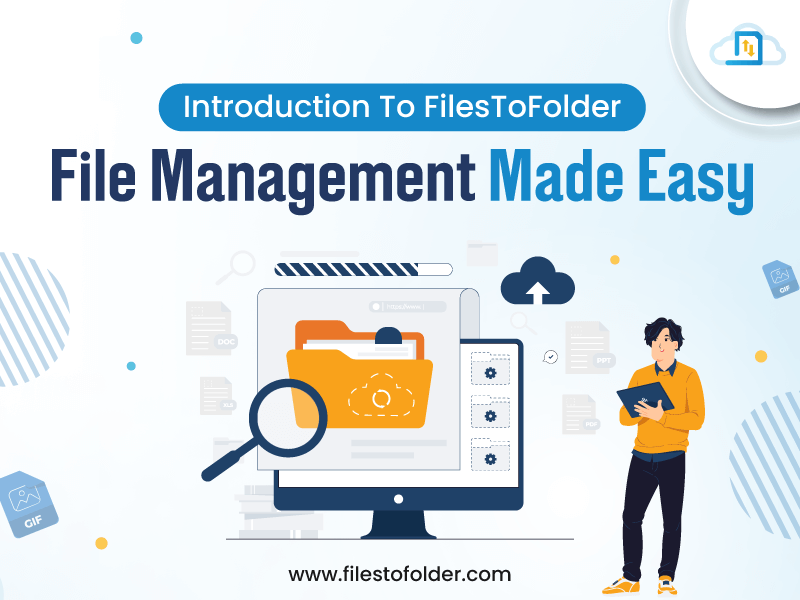In Salesforce, the #1 CRM platform in the world, businesses rely on seamless operations, efficient workflows, and productivity-driven tools to stay ahead in today’s fast-paced market. Managing files within Salesforce should be as straightforward and intuitive as managing your customer data, but unfortunately, file management often becomes a challenge. Many organizations still struggle with scattered files, lack of organization, and time-consuming retrieval processes.
This is where FilesToFolder steps in—offering the ultimate solution for file storage and management in Salesforce. FilesToFolder simplifies and enhances the way businesses handle files, ensuring better organization, quicker access, and seamless integration. Let’s take a deeper look at how FilesToFolder revolutionizes file management in Salesforce.
The Growing Challenge of File Management
- Scattered Storage: Files are often stored across multiple locations, making it difficult to retrieve them when needed.
- Inefficient Searchability: Searching for specific files can be a time-consuming process with no guarantee of success.
- Lack of Centralization: Teams often spend too much time navigating through different platforms or systems to locate files, leading to inefficiencies.
- Security Concerns: Without an organized system, file access can become disorganized, leading to unauthorized modifications or potential data loss.
FilesToFolder tackles these challenges head-on by bringing a centralized, efficient, and user-friendly file management solution directly within Salesforce.
Whether you need to quickly upload, categorize, or find files, FilesToFolder makes the entire process smoother and more secure.
How FilesToFolder Transforms File Management in Salesforce
FilesToFolder is designed to simplify file management by integrating directly into Salesforce. Here’s how it revolutionizes the way you handle files:
- Easy Drag-and-Drop: With an intuitive drag-and-drop interface, users can quickly upload files directly to Salesforce objects, saving time and reducing manual effort.
- Multiple File Transfer & Upload: Users can drag and drop multiple files at once for easy upload, significantly improving workflow efficiency.
- Seamless Navigation: The tool offers quick navigation tools, allowing users to efficiently switch between folders and files without unnecessary clicks.
- Centralized File Management: All your Salesforce files are managed within a single component, making it easier to organize and access them.
- Enhanced Visualization: Users can view files in multiple formats, such as tabular, slideshow, or thumbnail view, depending on their preference, enhancing usability.
- Efficient File & Folder Management: With just a click, users can download, delete, or rename folders, offering a hassle-free file management experience.
- Advanced Search & Filter: Finding a specific file is simple with the powerful search and filtering functionality, allowing you to access the Salesforce record associated with the file.
- Permission Management: Flexible permission settings ensure that only authorized users can upload, manage, or view files, ensuring better control and security.
- Seamless Integration Support: FilesToFolder integrates effortlessly with major file storage platforms like Google Drive, Dropbox, AWS, OneDrive, FTP, SharePoint, Google Cloud, Azure, Box.com, and Firebase, enabling you to manage files from one centralized location within Salesforce.
Why Choose FilesToFolder?
Simplicity: FilesToFolder’s drag-and-drop functionality and easy-to-navigate interface make it incredibly simple to upload and manage files.
Time Savings: By centralizing all your files in one place, it saves time spent searching across different platforms, making your workflow smoother and faster.
Enhanced Collaboration: Teams can access, share, and manage files more efficiently, improving overall collaboration and productivity.
Security & Control: With detailed permission settings and centralized file management, FilesToFolder ensures that files are securely stored and only accessible by authorized users.
Comprehensive Integration: The ability to integrate with various third-party platforms allows businesses to use their preferred file storage services without compromising on functionality.
FilesToFolder Powered by Agentforce: Effortless File Organization
One of the standout features of FilesToFolder is its powerful integration with Agentforce. With Agentforce, managing folders and files becomes even easier. Users can directly request the creation of folders and simply drag and drop files into them. This integration takes Salesforce file management to the next level, simplifying the organization and storage of files within Salesforce.
This intuitive file management and the powerful Agentforce capabilities makes FilesToFolder a game-changer for businesses looking to streamline their workflow and enhance their file management system in Salesforce.
Final Words
When it comes to managing files efficiently in today’s business world, the importance of productivity and collaboration cannot be overstated. FilesToFolder provides a powerful, user-friendly solution that makes managing your files in Salesforce faster, simpler, and more organized.
With features like drag-and-drop file uploads, centralized management, and advanced search options, FilesToFolder ensures your team stays on top of their file management needs without hassle. Thanks to its seamless integration with popular file storage platforms and the added power of Agentforce capabilities, FilesToFolder transforms how businesses store, organize, and collaborate on files.
Take control of your Salesforce file management today with FilesToFolder. Say goodbye to file chaos and hello to a more efficient and organized way of working. Try it now and revolutionize how you manage your digital assets in Salesforce!